
Internal Communications
Complement your employee communication with expert verified information, so regardless of where or when your employees are working, they stay connected and aligned.
Slicki helps you easily and securely create, access and maintain a wiki for EVERY team, and control who can access it using Slack #Channel permissions.
Start Your Free Trial
When you sign up and connect the Slicki App to Slack, your team members can immediately create, maintain and share pages of information within Slack. It's a great way to share information, build documentation from conversation, and to easily store and retrieve information relevant to groups in your organisation, in a structure your team members are already familiar with.
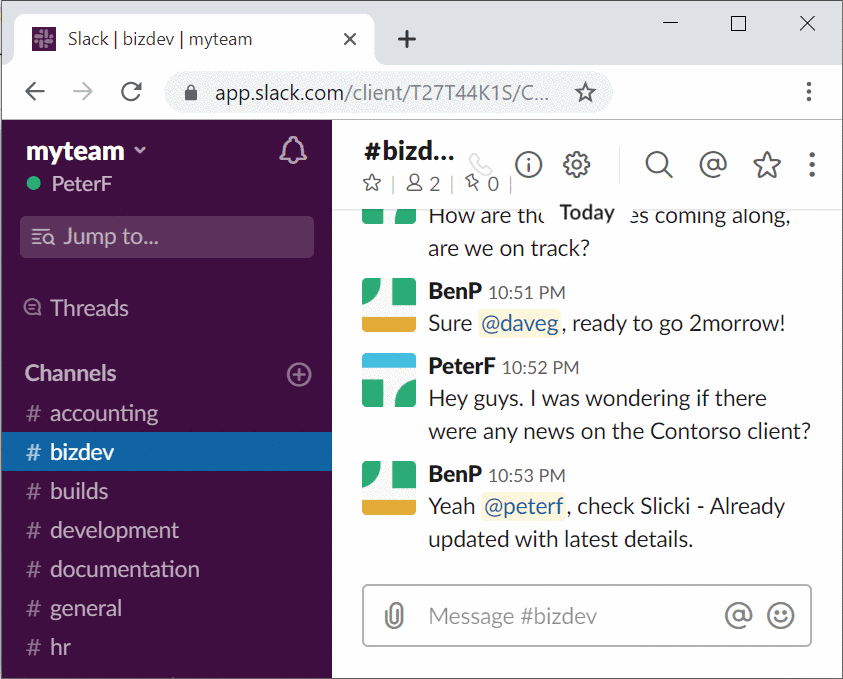
2. Open Slack and go to any #Channel
3. Type /slicki and click the "open" button to start building your Wiki!
4. Anyone a part of that #Channel can now Collabore with you and help you build your wiki!
Type /slicki in any channel in Slack, and Slicki will tell you if a page already exists for the channel.
If it exists, click the button to open that page. If it doesn't, click the button to create a new page and start editing.
You can also access your wiki from any desktop or mobile browser by replacing your "slack.com" team URL with "slicki.wiki".
Slicki allows you and your team to collaborativly create a wiki, and organize information, and access it from anywhere or in Slack.

Complement your employee communication with expert verified information, so regardless of where or when your employees are working, they stay connected and aligned.

Manage specifications, deadlines, progress reports and task lists. If your project members already work in Slack, storing related information in Slicki is a breeze.
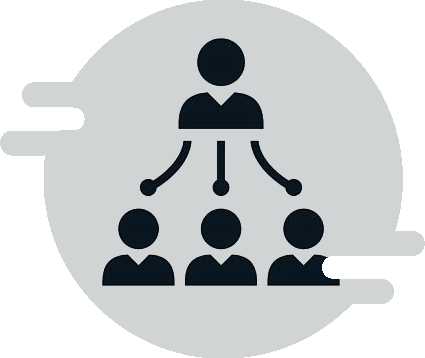
You have enough on your mind, figuring out how to do your job at home should be simple. With Slicki, acccess infromation, collaborate from no matter where or when you work.
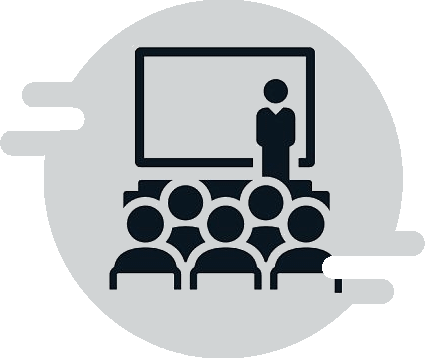
Give your onboarding team everything they need to get your new employees meaningfully integrated into their new roles and departments. Get started creating a successful onboarding program and build a level playing field and solid foundation for every employee.

A documentation solution that engineers actually like! Keep important product and project information updated, accurate, and accessible everywhere your engineering team is working, including right in Slack.

Give your customer support reps what they need to answer questions quickly and accurately, helping them deliver the best customer experience. Anytime your engineers ask each other a question in Slack, you can use Slicki's knowledge management and build a knowledge blessed by your experts.
Any productivity tool is only as good as its features. Slicki has strong Slack integration, which means your team can leverage all the work and information you already have in Slack:
Click Start your free trial, authorize the app, and all of your team users will be editing pages in no-time.
Slicki builds on how your Slack team members work and communicate, allowing team members to organize and find Slicki information quickly.
Slack commands to let you quickly create new pages, edit and search.
Team members can access Slicki pages associated with channels they have joined. Add Slicki pages to private channels to restrict access.
Optionally notify members of the associated channel of any changes you publish to a Slicki page.
Multiple users can edit the same pages, and watch changes happen in real time. It's like Google Docs, but integrated perfectly with Slack.
Try it out! You'll get 30 days full access to Slicki, free. After that, you pay only for team members that actively use Slicki.
Upload images directly to Slack file storage, and embed these into wiki pages.
Slicki makes information access and maintenance easy, whether you are on desktop or mobile.
No credit cards required to get started. After adding Slicki to Slack, you'll have 30 days of full access, free for your entire team. If you want to subscribe after the trial period ends, Slicki is just $20.00 per month and then just $2.00 for each additional ACTIVE user above 10 users.